superwerker on AWS
Partner Solution Deployment Guide

August 2023
Joern Barthel, Sönke Ruempler, and Sebastian Müller, kreuzwerker GmbH and superluminar GmbH
Dave May and Troy Ameigh, AWS Integration & Automation team

| This guide and underlying repo are outdated. For the latest information, see here |
This Partner Solution was created by kreuzwerker GmbH and superluminar GmbH in collaboration with Amazon Web Services (AWS). Partner Solutions are automated reference deployments that help people deploy popular technologies on AWS according to AWS best practices. If you’re unfamiliar with AWS Partner Solutions, refer to the AWS Partner Solution General Information Guide.
Overview
This guide provides instructions for deploying the superwerker Partner Solution reference architecture on the AWS Cloud.
This Partner Solution is for users who want to quickly get started with the AWS Cloud without needing to spend a lot of time making decisions and tracking down information.
superwerker is a free, open-source solution that lets you quickly set up an AWS Cloud environment without the need for a consultant or extensive research on AWS services. superwerker is built by AWS Advanced Partners who have decades of experience setting up and automating Cloud environments using best practices that ensure maximized efficiency, agility, and low maintenance. For information about the AWS Partners, see kreuzwerker GmbH and superluminar GmbH.
All sizes of companies can benefit from using superwerker. Start-up companies and small-to-medium companies can especially benefit in cases where time-to-market and financial aspects are concerns. Regardless of company size, superwerker lets you focus on your core business without spending time on setting up and maintaining your AWS Cloud environment.
Costs and licenses
There is no cost to use this Partner Solution, but you will be billed for any AWS services or resources that this Partner Solution deploys. For more information, refer to the AWS Partner Solution General Information Guide.
superwerker is a free, open-source solution that operates under an MIT license. For details, see MIT License in the superwerker GitHub repository.
Architecture
Deploying this Partner Solution with default parameters builds the following superwerker environment in the AWS Cloud.
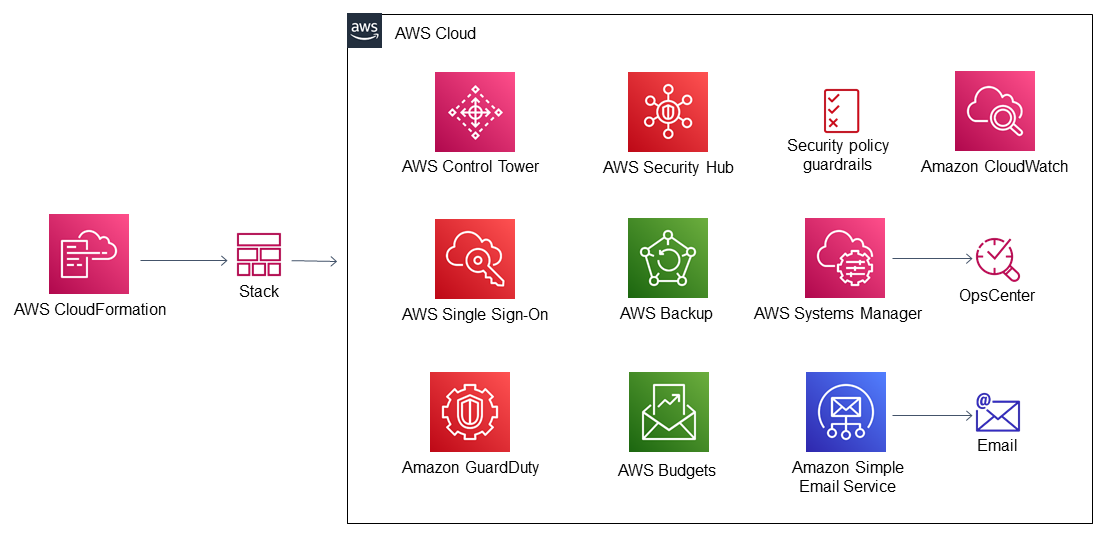
As shown in Figure 1, the Partner Solution automates the configuration of the following AWS services and features:
-
AWS Control Tower for setting up and governing a secure, multi-account AWS environment.
-
AWS Single Sign-On (AWS SSO) for managing access to multiple AWS accounts and business applications with a single login.
-
Amazon GuardDuty for monitoring and protecting your AWS accounts, workloads, and data against malicious activity, threats, and breaches.
-
AWS Security Hub for aggregating, organizing, and prioritizing your security alerts and findings from AWS services.
-
AWS Backup for centrally managing and automating backups across AWS services.
-
AWS Budgets for configuring cost threshold alarms.
-
Preventative guardrails with service control policies that protect the infrastructure from intentional or unintentional mistakes, such as using restricted AWS Regions, deleting backup copies, and deactivating security features.
-
AWS Systems Manager, including its OpsCenter resource for viewing, investigating, and resolving operational issues.
-
Amazon Simple Email Service (Amazon SES) for providing secure mailboxes and IT service catalog aliases for all root accounts.
-
Amazon CloudWatch dashboard with information and links to resources, such as how to set up your AWS account, how to set up SSO with existing identity providers, and how to access GuardDuty and Security Hub dashboards.
-
Feature flippers for gradually enabling functionality as needed.
The following image provides additional details about the AWS architecture that is deployed using superwerker.
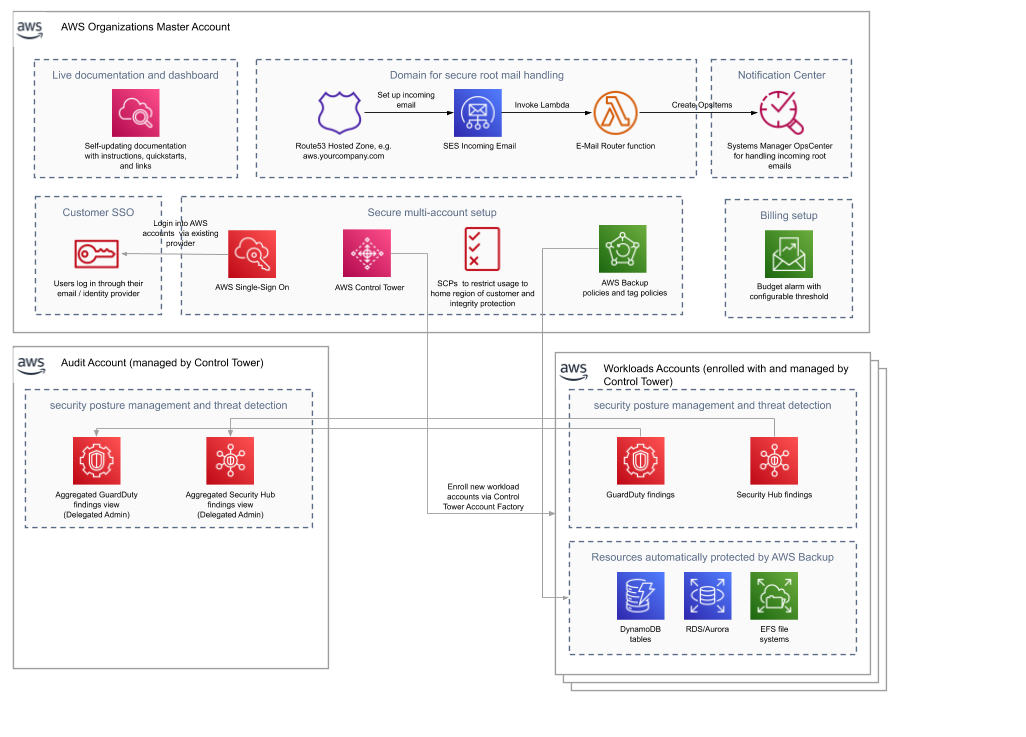
Deployment options
This Partner Solution provides the following deployment option:
Predeployment steps
Prepare your AWS account
Sign in to an AWS account as an administrator using the AWS root user or an AWS Identity and Access Management (IAM) user or role with the AdministratorAccess policy attached. This account must not be a member of an AWS organization.
Prepare for the deployment
The superwerker Quick Start works best with a dedicated DNS subdomain to securely handle email inboxes of AWS sub-accounts.
When entering values in to the CloudFormation template, you must provide both a domain (example: mycompany.com) and subdomain (example: aws) names for a DNS zone created by superwerker. The installation provides Name Server (NS) entries for the newly created DNS zone. You must create an NS entry within your DNS provider to delegate the DNS zone (these records are available later in the CloudWatch dashboard). The superwerker installation waits until the delegation is properly configured.
Deployment steps
-
Sign in to your AWS account, and launch this Partner Solution, as described under Deployment options. The AWS CloudFormation console opens with a prepopulated template.
-
Choose the correct AWS Region, and then choose Next.
-
On the Create stack page, keep the default setting for the template URL, and then choose Next.
-
On the Specify stack details page, change the stack name if needed. Review the parameters for the template. Provide values for the parameters that require input. For all other parameters, review the default settings and customize them as necessary. When you finish reviewing and customizing the parameters, choose Next.
Unless you’re customizing the Partner Solution templates or are instructed otherwise in this guide’s Predeployment section, don’t change the default settings for the following parameters: QSS3BucketName,QSS3BucketRegion, andQSS3KeyPrefix. Changing the values of these parameters will modify code references that point to the Amazon Simple Storage Service (Amazon S3) bucket name and key prefix. For more information, refer to the AWS Partner Solutions Contributor’s Guide. -
On the Configure stack options page, you can specify tags (key-value pairs) for resources in your stack and set advanced options. When you finish, choose Next.
-
On the Review page, review and confirm the template settings. Under Capabilities, select all of the check boxes to acknowledge that the template creates AWS Identity and Access Management (IAM) resources that might require the ability to automatically expand macros.
-
Choose Create stack. The stack takes about 1.5 hours to deploy.
-
Monitor the stack’s status, and when the status is CREATE_COMPLETE, the superwerker deployment is ready.
-
To view the created resources, choose the Outputs tab.
Troubleshooting
For troubleshooting common Partner Solution issues, refer to the AWS Partner Solution General Information Guide and Troubleshooting CloudFormation.
Keep up to date with development team
superwerker is a living project. The development team documents their architectural decisions (ADR) in the Github repository The ADRs and the Github issues are the best place to follow future development directions on a high level without looking at the actual source code.
Customer responsibility
After you deploy a Partner Solution, confirm that your resources and services are updated and configured—including any required patches—to meet your security and other needs. For more information, refer to the Shared Responsibility Model.
Feedback
To submit feature ideas and report bugs, use the Issues section of the GitHub repository for this Partner Solution. To submit code, refer to the Partner Solution Contributor’s Guide. To submit feedback on this deployment guide, use the following GitHub links:
Notices
This document is provided for informational purposes only. It represents current AWS product offerings and practices as of the date of issue of this document, which are subject to change without notice. Customers are responsible for making their own independent assessment of the information in this document and any use of AWS products or services, each of which is provided "as is" without warranty of any kind, whether expressed or implied. This document does not create any warranties, representations, contractual commitments, conditions, or assurances from AWS, its affiliates, suppliers, or licensors. The responsibilities and liabilities of AWS to its customers are controlled by AWS agreements, and this document is not part of, nor does it modify, any agreement between AWS and its customers.
The software included with this paper is licensed under the Apache License, version 2.0 (the "License"). You may not use this file except in compliance with the License. A copy of the License is located at https://aws.amazon.com/apache2.0/ or in the accompanying "license" file. This code is distributed on an "as is" basis, without warranties or conditions of any kind, either expressed or implied. Refer to the License for specific language governing permissions and limitations.